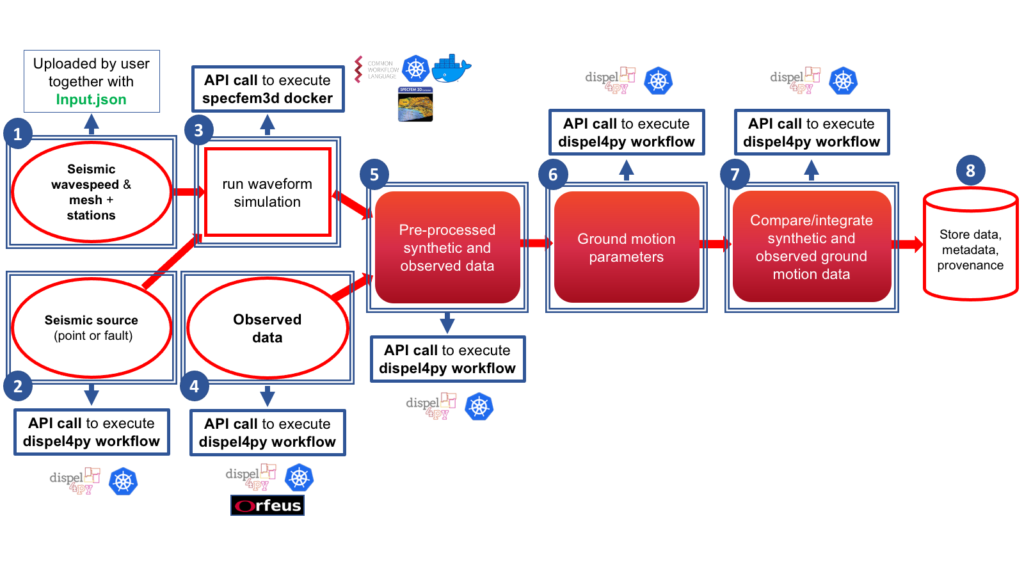EPOS | RA – Rapid Ground Motion Assessment
In the framework of the EPOS Use Case, the Rapid ground motion Assessment (RA) test case has been implemented in the DARE platform.
The scope of this test case is to analyse seismic wavefields right after the occurrence of large earthquakes and produce quick, on-demand estimates of ground motion parameters as peak values of ground velocity or acceleration. This allows us to construct maps of these parameters, which can be useful to communicate about the earthquake in the emergency context and can be compared with maps based on recorded ground motion data, to understand how our models work and, in future applications, to combine observed and synthetic information improving our knowledge on ground behaviour.
The RA workflow is used as an initial test case to address the platform development, but it allows to tackle one of the most basic and urgent seismological issues.
Figure 1 below shows the detailed steps of the RA workflow and how they are implemented and executed in the DARE platform:
- Users set the input parameters in the file Input.json, and prepare the input files for the simulation code SPECFEM3D_Cartesian [Peter et al. 2011]: Par_file, list of seismic stations, 3D wavespeed model, and a mesh. Users upload all these files in the DARE shared file system.
- An initial model for a point-like seismic source is constructed. This step is implemented as a dispel4py workflow and executed in the platform via a corresponding API call.
- With inputs in 1. and 2., waveform simulations are run with the code SPECFEM3D_Cartesian to obtain the synthetic seismograms for the chosen earthquake. In DARE the dockerized version of SPECFEM3D is used and the specific steps to run a simulation are described by a CWL workflow launched via an appropriate API call.
- Raw observed seismograms for the chosen earthquake are downloaded, e.g., from public European archives, such as EIDA. This step is implemented as a dispel4py workflow and executed in the platform via a corresponding API call.
- The synthetic seismograms in 3. and observed data in 4. are pre-processed in the same way (e.g., filtering the traces) to assure their consistency and prepare them for the following analyses. This step is implemented as a dispel4py workflow and executed in the platform via a corresponding API call.
- Chosen ground motion parameters (peak ground displacement PGD, velocity PGV and acceleration PGA, and the damped spectral acceleration PSA) are calculated from both simulated and observed wavefields. This step is implemented as a dispel4py workflow and executed in the platform via a corresponding API call.
- Ground motion parameters from observed and synthetic data are compared, and their values and differences are shown in a map. This step is implemented as a dispel4py workflow and executed in the platform via a corresponding API call.
- Output products are stored with their metadata and provenance.
Metadata and provenance are captured and stored for all the workflows through dispel4py and CWL, and they are fully customisable and explorable through the Provenance Viewer Portal.
Figure 2 below shows the output produced by the RA test case, in this example for an earthquake in Central Italy. Output products such as maps of ground motion parameters are fundamental for a visual representation of the earthquake, also useful in emergency framework, and the comparison with maps constructed on the basis of recorded ground motion data also allows to assess the model quality.
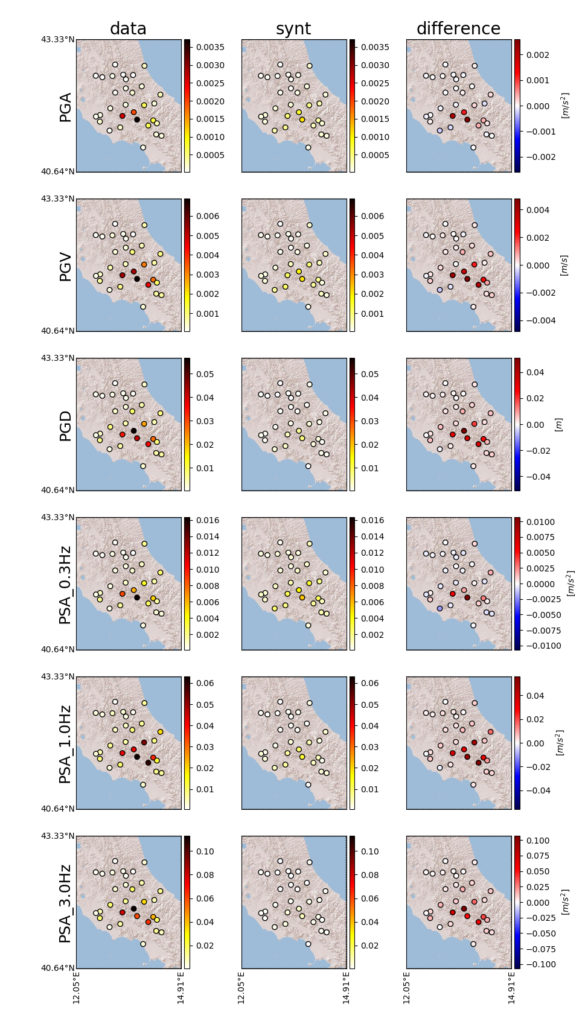
Figure 2: Example of output from the execution of the RA test case. The shown parameters are Peak Ground Acceleration (PGA), Peak Ground Velocity (PGV), Peak Ground Displacement (PGD), and damped spectral acceleration (PSA) inferred from recorded data (fist column) and synthetic data (second column) at each considered station (dots) and for an earthquake in Central Italy. Last column shows the difference between the two.
Material:
– Jupyter Notebook for RA test case:https://gitlab.com/project-dare/dare-examples/-/blob/master/wp6/WP6_RA.ipynb
– dispel4py sub-workflows composing the test case:https://gitlab.com/project-dare/WP6_EPOS/-/tree/RA_total_script/processing_elements/Download_Specfem3d_Misfit_RA
– SPECFEM3D docker and CWL workflow
https://gitlab.com/project-dare/dare-platform/-/tree/master/containers/exec-context-specfem3d
https://gitlab.com/project-dare/dare-platform/-/tree/master/containers/specfem3d
https://gitlab.com/project-dare/WP6_EPOS/-/tree/RA_total_script/specfem3d/specfem3d_test_input_cwl